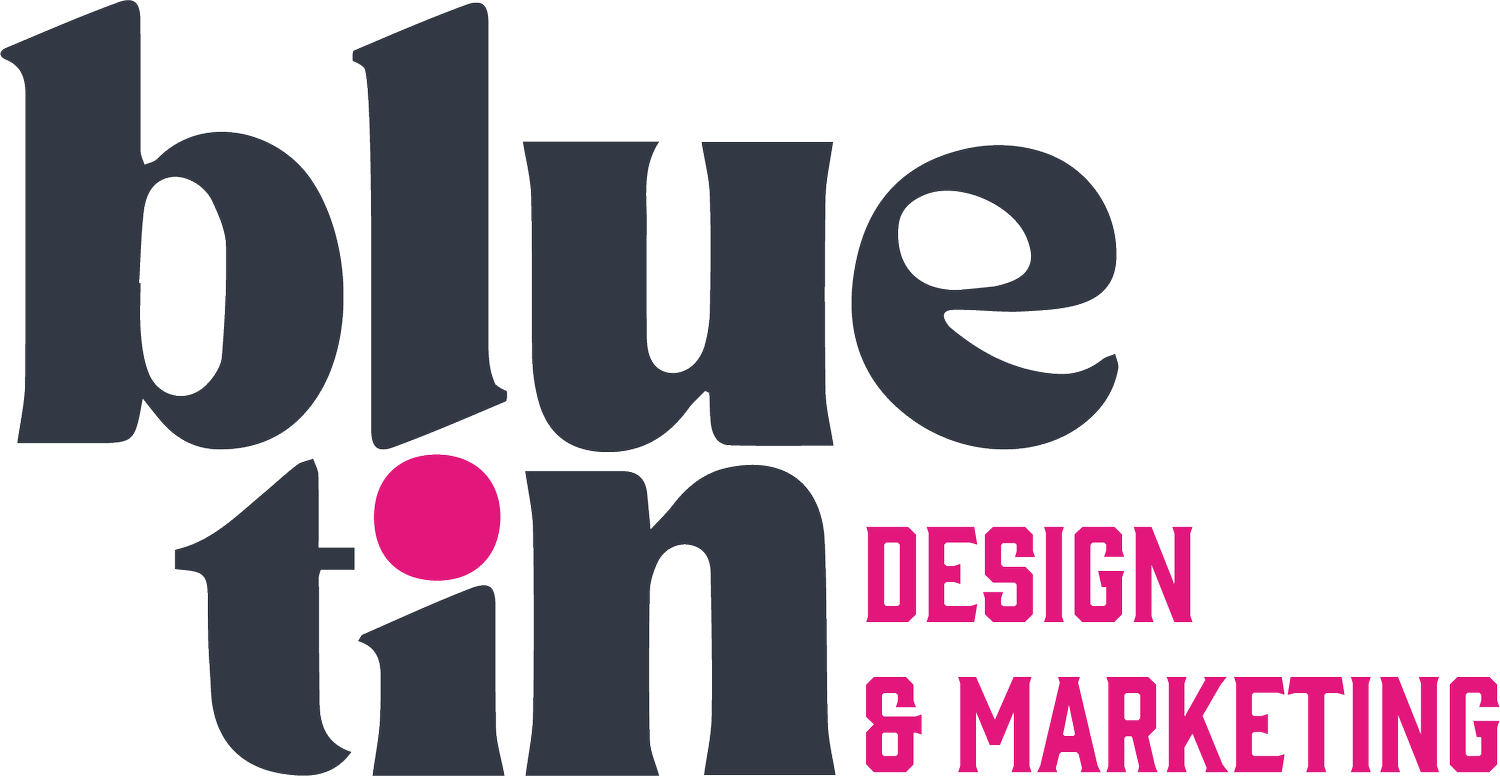Why Design Accessibility Matters (And How to Get Started)
When it comes to design, accessibility is more than just a buzzword—it’s a way to ensure everyone, regardless of ability, can access and engage with your website and marketing materials. Not only is it the right thing to do, but it also helps your business reach a wider audience, avoid potential legal issues, and it is just the right thing to do.
Why Accessibility Matters
Inclusivity: Around 15% of the world’s population experiences some form of disability (WHO). Accessible design ensures these individuals can interact with your content.
SEO Benefits: Search engines reward accessible websites with better rankings. Features like alt text and clear headings improve usability for everyone, including Google’s crawlers.
Legal Compliance: Depending on where your business operates, accessibility might be legally required. For example, in the U.S., websites need to comply with the Americans with Disabilities Act (ADA).
7 Easy Website Accessibility Tips
1. Use Readable Fonts
Choose clear, legible fonts (sans-serif like Arial or Roboto works well) and ensure text size is large enough to read (16px minimum).
Use adequate spacing between lines and paragraphs for readability.
2. Add Alt Text for Images
Provide descriptive alt text for all images to help users with screen readers understand your visuals. For tips, check out WebAIM's guide on alt text.
3. Ensure Color Contrast
Use a high contrast between text and background colors to improve readability. Tools like the WebAIM Contrast Checker can help you test your designs.
4. Use Descriptive Links
Instead of “click here,” write descriptive links like “Learn more about accessibility guidelines” to help screen readers and users understand where the link leads.
5. Keyboard Navigation
Ensure your website is fully navigable using only a keyboard. Users should be able to tab through links, menus, and forms easily.
6. Add Captions to Videos
Include captions or transcripts for videos to ensure users with hearing impairments can access your content. Rev is a great tool for creating captions.
7. Test Your Site
Use tools like WAVE or Google Lighthouse to identify accessibility issues on your website.
Accessible Design in Marketing
Accessibility doesn’t stop at your website. Marketing materials like flyers, social posts, and emails should also follow these best practices:
Use clear, legible fonts and color contrasts.
Provide alternative formats for PDFs, like plain-text versions.
Add image descriptions to social media posts.
Accessible design isn’t just about compliance—it’s about creating a better experience for everyone. If you’re ready to make your website and marketing materials more inclusive, let’s talk! I’d love to help you get started.